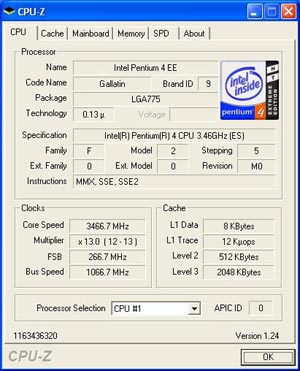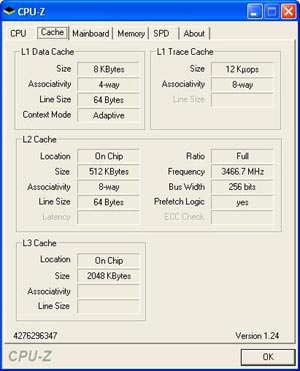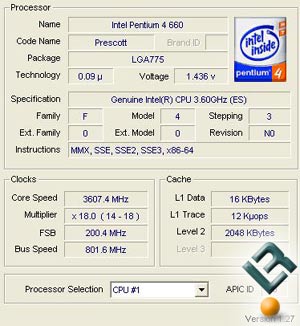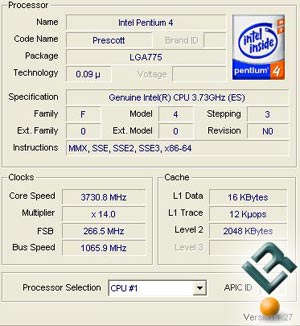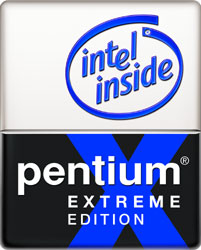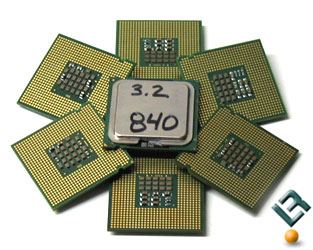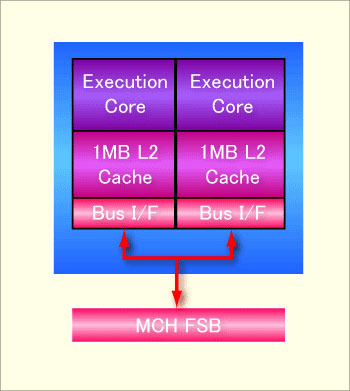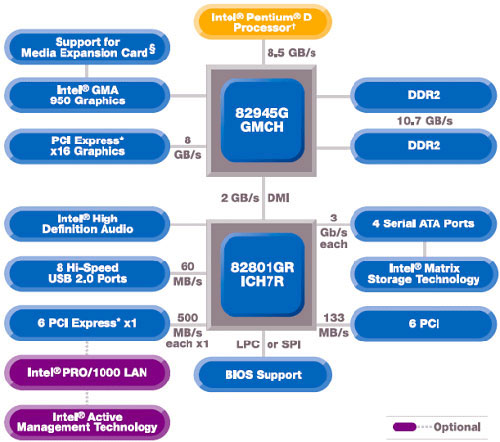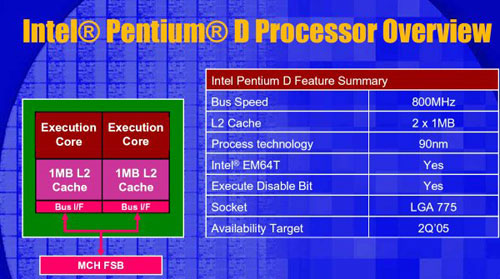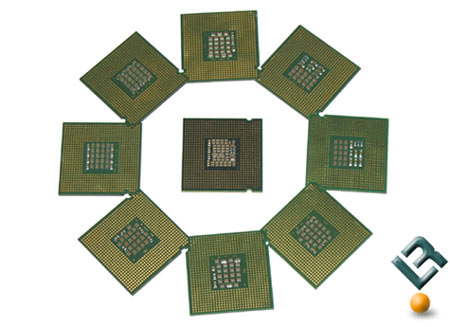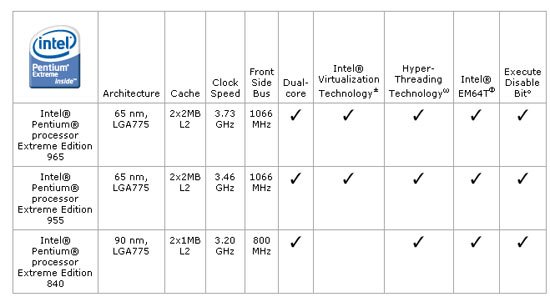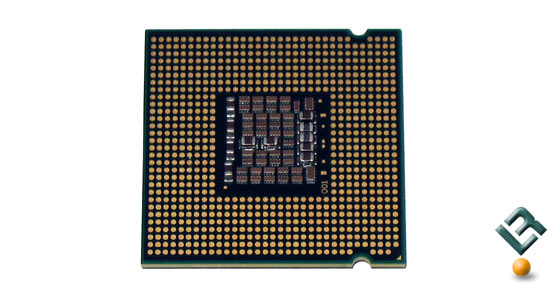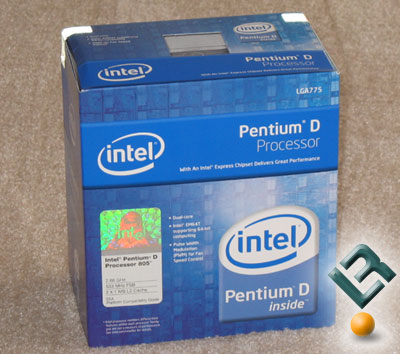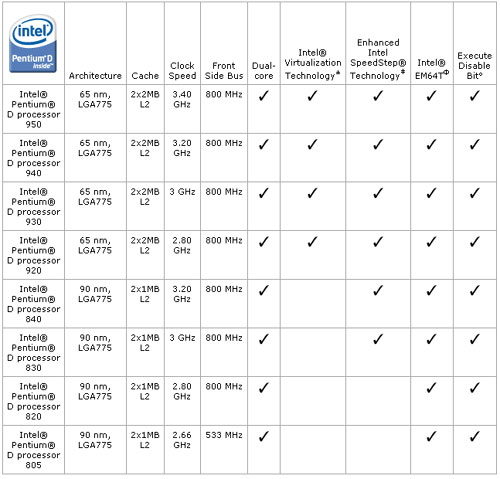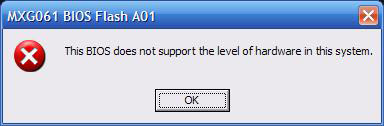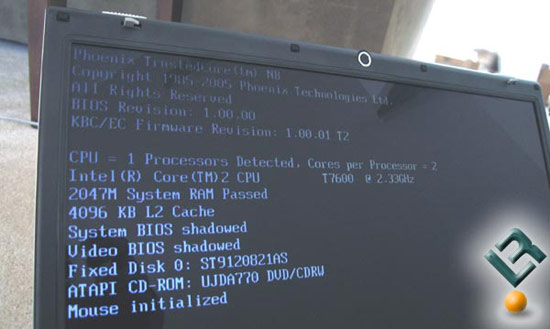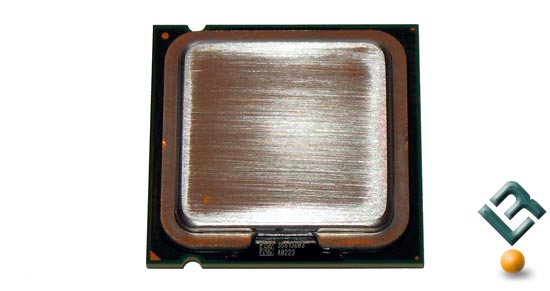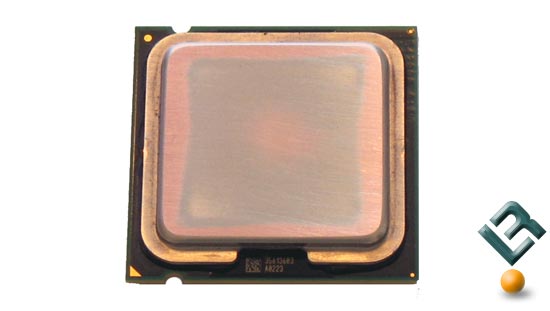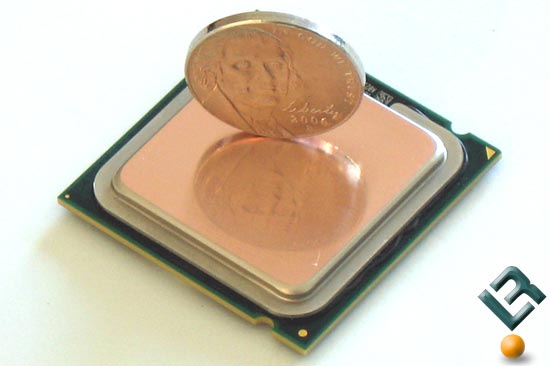Finally... 1066FSB Arrives
The move from the Intel 865/875 chipsets to the more recent 915/925 chipsets brought noted improvements across the board that no one could ignore. Today (Halloween by chance) is the day that Intel makes public the updated 925X chipset and the new processor that can capitalize on it. Enter the 925XE Express Chipset and Pentium 4 Processor Extreme Edition with HT Technology at 3. 46GHz (13x266MHz). For those of you who don't know the Intel Pentium 4 processor has been running at a Front Side Bus (FSB) of 800MHz for some time now. To achieve this speed Intel was running the FSB quad pumped at 200MHz. Since the FSB dictates how much data can travel between the CPU and chipset, an increase is logical to gain overall system performance. Today Intel raises the bar on FSB performance and for the first time breaks the 1GHz barrier by running the FSB quad pumped at 266MHz, thus arriving at a FSB of 1066MHz.
The increase to a 1066MHz FSB will be the first time DDR2 memory will officially run in sync at DDR2 533MHz. Plus, now that DDR2 memory has matured seeing 3-3-3-8 timings with PC2-4200 memory is common. It is no shocker that Enthusiasts have been waiting months for this chipset, but we found it interesting that many companies have also been waiting on the 925XE chipset. The most noticeable is ABIT, who is going to launch the first ABIT-Fatal1ty gamer motherboard based on the 925XE chipset, thus gambling the success of their new product line off this chipset. The long-awaited FSB speed increase has arrived! Was it worth the wait?
If you look at what Intel has said about their Socket 775 it is their long term solution platform. They have made public comments at the Intel Developer Forum and other events that the 915/925 chipset family will more than likely power Intel's next generation dual core processors. These new processors are expected to come out in mid 2005 -- best guess would be late Q2 or early Q3. Between now and then the Intel 925XE looks to be the Intel enthusiasts' chipset of choice for their next system build.
The New Intel 3.46GHz EE 1066FSB Processor:

The new Intel 3.46EE processor is based on the old 130nm Northwood core (also known as P4 "C"). It comes with 2mb of L3 Cache and does not have SSE3 or XD-BIT instructions. The 3.46GHz processor only differs from the previous generation Extreme Editions by being able to run at 266MHz on the FSB. We actually tried to run our "old" 3.4EE at 13x266MHz and it failed to successfully load Windows at such speeds. The new Intel 3.46EE is basically a cream of the crop Extreme Edition processor that can run at a high front side bus frequency.
Let's take a look at pricing for 1,000-Unit quantities and also compare the new 3.46GHz EE to some other socket 775 prices.
- Pentium 4 3.46EE 1066FSB - 3.46GHz -- $999
- Pentium 4 3.40EE 800FSB - 3.40GHz -- $925
- Pentium 4 560 - 3.60GHz -- $417
- Pentium 4 550 - 3.40GHz -- $278
As you can tell the new Pentium 4 3.46EE is not close to the price range for any college student (wouldn't it be nice if Intel offered student discounts like Microsoft??), but is priced just like the original P4 3.4EE when it came out several months ago at $999. That happens to be more than double the Intel 560 processor, which is the flagship of the "mainstream" Intel socket 775 processors.
Below are some shots of our Intel 3.46GHz EE processor running on our test bed.
|
|
|
While the Pentium 4 Extreme Edition will be the first and currently only processor to work with the new quad-pumped system bus at 266 MHz there are more processors coming. Intel also affirmed that its Pentium 4 Extreme Edition (EE) 3.73GHz and 600-series desktop CPUs, which should be launched in the first quarter of next year, will feature Intel's Extended Memory 64 Technology, or Intel EM64T. We asked about XD-BIT (Execute Disable bit) and were told not to expect any of the current P4 EE's to come with it, just the Prescott processors with a 'J'-suffix will have XD-Bit enabled. All the enthusiasts looking for a "mainstream" cost efficient 1066FSB processor will have to wait till the 600 series is launched!
Let's move on and see what the new Intel reference board offers.